Root Nokia 5.1 via SupserSU & Magisk + Two More METHODS!
In this article, I will show you how to root Nokia 5.1 smartphone. And with easy step by step instruction guide on how to successfully root. So, let’s straight away dive into the tutorial guide. Stay until the end.
What do you mean by Root?
Root or Rooting a device, simply means that you are now able to take full control of your Android device. After rooting, the smartphone has the ability to customize beyond limits. So, there are quite a few benefits of rooting the Nokia 5.1. So, let us see what are those benefits.
What are the Advantages or Benefits of Rooting the Nokia 5.1?
Well, here are some of the Pros of rooting the Nokia 5.1 Android device:
- First of all, the user takes the control of the phone.
- And also customize the user interface and control the frequency of the CPU as well as GPU.
- There are also different available Mods that can be downloadable for free.
- You can also, Install Custom Roms on the phone.
- In conclusion, you can customize the Nokia 5.1 Android phone beyond limits.
So above were some of the key benefits of rooting your Android smartphone. But is it all good? NO. Below are some of the cons or disadvantages of rooting the phone.
What are the CONS of Rooting the Nokia 5.1?
Now let’s see some of the cons of rooting the Nokia 5.1 Android smartphone:
- Firstly, the warranty is void after rooting the device.
- And your phone could be completely dead and not usable anymore. (If anything goes wrong)
- Also, performance issue may arrive due to lack of optimization for the particular model.
So now that you have seen Pros and Cons of rooting the Nokia 5.1, Let’s see step by step tutorial on how to root the phone.
About Nokia 5.1
Here are some of the key features and specifications of the newly launched Nokia 5.1 smartphone.
- Firstly, it has a 5.5 inches display with a resolution of 1080 by 2160 pixels. A total of 439 pixels per inch.
- And Nokia 5.1 also comes with Android 8.0 OREO.
- And under the hood, Nokia 5.1 has a Mediatek Helio P18 chipset.
- The Phone also comes with 3GB/2GB Ram and 32GB/16GB Storage.
- Furthermore, the camera sensor on Nokia 5.1 – 16MP rear camera and 8MP front shooter.
- Finally, the battery on the Nokia 5.1 is a non-removable 2970 mAh.
MUST READ – Various Issues on the Nokia 5.1 & How to Fix Them.
How to Root Nokia 5.1?
IMPORTANT Points before rooting the Nokia 5.1:
- First, charge your phone Fully. (to avoid interruption)
- And make sure to unlock the bootloader before rooting. If not see this simple guide on Unlock Bootloader.
- Before rooting the Nokia 5.1, do install TWRP Recovery or install CWM recovery on the phone. (IMP STEP) Though methods are mentioned below that require no Recovery.
- This guide is only to root Nokia 5.1 Android smartphone.
- Tech Droid Tips takes no responsibility if anything goes wrong with the device. Please do it at your own risk.
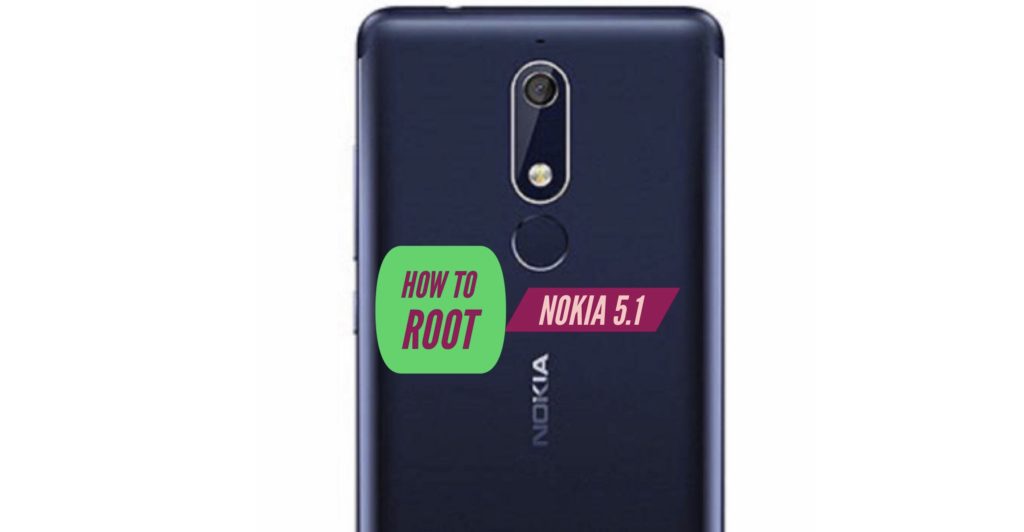
Let’s Root Nokia 5.1 Android Phone: METHOD 1
- In this method, we will flash a zip file from TWRP or CWM recovery. So, make sure to install the custom recovery on your phone. (Links are above in the topic IMPORTANT POINTS before rooting)
- First of all, download Super SU Zip file and save it to internal or external storage of the Nokia 5.1.
- And now boot into TWRP Recovery or CWM recovery.
- Next, you will see some options, Tap on INSTALL or FLASH. Select the SuperSU file from the storage.
- Click on confirm Flash or Swipe to flash.
- That’s it after the process is successful, tap on reboot option. Now the phone will reboot.
- Congratulations, you have rooted the Nokia 5.1. You will see the SuperSU app in the apps menu.
- If TWRP or CWM recovery is still not available for the device then please do not try to root your device with this method. You may brick your device.
NEXT – How to Install Custom ROM on this phone.
How to root the Nokia 5.1 in a single click – Method 2
- Firstly, You need to download an app KingRoot on your Nokia 5.1.
- And then Install the App on the phone. Also, enable unknown sources in the setting menu.
- And now open the app in your Nokia 5.1 smartphone and click on ” the large button – No Root Permission”.
- Do not touch your screen while the process is going on.
- That’s it, your Nokia 5.1 has root access now.
- Try different method if the process fails to root your phone.
Related Article. Unroot the phone and Go back to stock ROM.
How to root your Nokia 5.1 with PC – Method 3
- You Need to download Wondershare TuneGo App on your computer.
- And also charge the phone fully before proceeding.
- And also enable USB DEBUGGING on the Nokia 5.1 by going in the setting. To do that, Go to setting>Developer options>Enable USD Debugging.
- Launch the application on your computer.
- Furthermore, plug your Nokia 5.1 to your pc via data cable provided by the manufacturer.
- Now you need to click on One Click Android Root option.
- Hence the process of rooting the phone will start. And after few moments, the Nokia 5.1 will have root access.
- Try different method if the process fails to root your phone.
Method 4: How to Root Nokia 5.1 with Magisk: Install Magisk
- Firstly, you need TWRP Recovery or CWM Recovery to root via this method.
- And also download Magisk latest Zip File.
- And now boot the Nokia 5.1 into the Recovery mode.
- Then go to Install > Select the Magisk Zip File > Swipe to Install.
- That’s it, finally, the Nokia 5.1 has root access via MAGISK installation.
- If TWRP or CWM recovery is still not available for the device then please do not try to root your device with this method. You may brick your device.
So, that’s it for the step by step guide, I hope this article helped you in successfully rooting your Nokia 5.1. And also if you have any quires, do let me know in the comment section below.